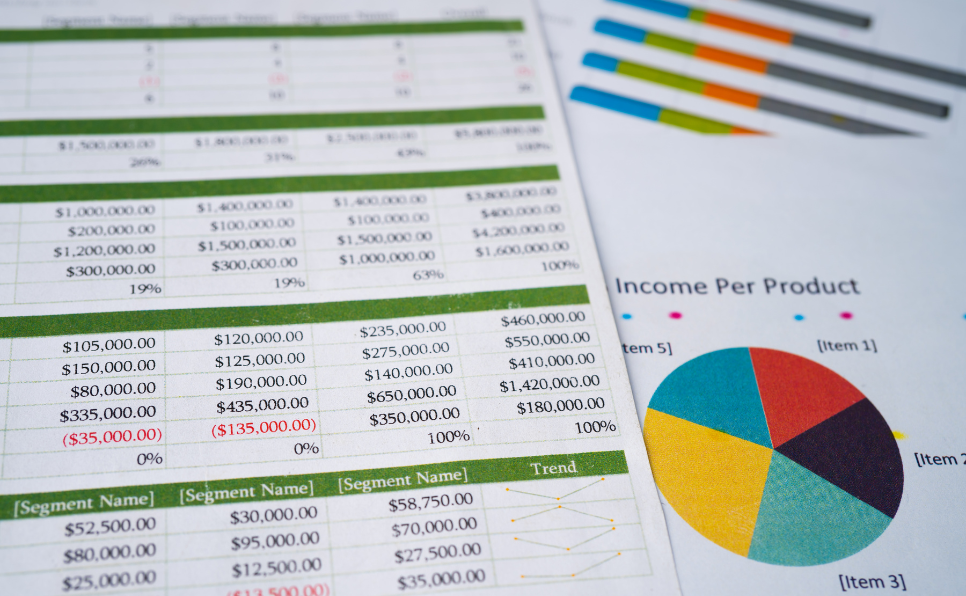In a world where AI tools for automation are transforming the way we work, analyze, and execute complex tasks, there’s a growing demand for smart solutions that simplify Excel workflows. With the explosion of AI for developers 2025, it’s time to settle the score: ChatGPT vs DeepSeek vs Microsoft Co-Pilot—which tool really delivers when it comes to business AI solutions, especially for Excel?
If you’re looking for the best AI for data analysis, formula generation, or automating Excel tasks, this detailed comparison breaks it all down for you. Based on the in-depth review shown in this YouTube video, we tested all three tools across three major use cases—data analysis, formula creation, and data cleaning—to determine who leads the AI race in 2025.
Challenge 1: Advanced Data Analysis
When it comes to slicing through spreadsheets, speed and insight generation are key. Each AI was asked to analyze a sample sales data Excel file.
DeepSeek AI
DeepSeek AI truly impressed with how quickly and deeply it dissected the data. It automatically provided:
- Revenue by product
- Units sold
- Revenue per unit
- Sales trends over time
- Category performance
- Improvement opportunities
What stood out was the intelligent context-aware insight generation—something that set DeepSeek V3 features apart from the pack. DeepSeek doesn’t just present the data, it understands it.
ChatGPT
ChatGPT took slightly more time to generate insights, but its responses were more customizable and interactive. After the initial analysis, users could drill down, request visuals, and refine prompts. The ability to download the processed Excel sheet makes it a strong contender for businesses needing fast iterations.
Microsoft Co-Pilot
Co-Pilot’s free web version had limitations on file uploads, and while the Pro version within Excel offered more utility, its responses lacked depth. The Co-Pilot AI features favored prompting users to explore ideas step-by-step rather than delivering full insight summaries.
Challenge 2: Formula Creation & Automation
We moved to a more technical task—building Excel formulas like weighted averages and revenue summation.
DeepSeek AI
DeepSeek offered precise formula generation along with explanations. While it didn’t allow for direct Excel file downloads, it gave users a full understanding of what each formula did, encouraging learning alongside automation.
ChatGPT
ChatGPT stood out again by generating the formula and offering a downloadable file—a lifesaver for time-pressed analysts. The transparency and ability to iterate on formulas made it a fan favorite.
Microsoft Co-Pilot
Co-Pilot operated seamlessly inside Excel, offering real-time suggestions, formula validation, and error correction. Though not as dynamic as ChatGPT or DeepSeek in explaining the logic behind formulas, its tight Excel integration makes it great for daily users of Microsoft tools.
Challenge 3: Data Cleaning and Formatting
No one likes messy data. We tested all three AIs on their ability to clean text fields, fix spacing issues, and apply proper case formatting.
DeepSeek AI
DeepSeek analyzed the spreadsheet, suggested formulas for cleaning, and visualized the changes. However, it returned a “server busy” error during testing, which was a major setback.
ChatGPT
ChatGPT came out on top again by cleaning the data, applying formatting, and allowing file download. The process was smooth, intuitive, and extremely useful for repetitive tasks. It’s arguably the most user-friendly for non-techies.
Microsoft Co-Pilot
Co-Pilot took its time but finally provided conditional formatting and corrections within the Excel environment. While a bit slower, its contextual formatting suggestions were a nice touch.
Performance Verdict: Who’s the Best AI for Excel in 2025?
✅ Winner: ChatGPT
ChatGPT consistently delivered the best balance of power, usability, and flexibility. Its ability to generate, refine, and output downloadable content made it the top choice across all three challenges.
🥈 Runner-Up: DeepSeek AI
DeepSeek AI is ideal for those seeking an intelligent, context-aware AI with strong analytics. While it’s not perfect (no download options, occasional server lags), its raw insight capability is unmatched.
🥉 Third Place: Microsoft Co-Pilot
Microsoft Co-Pilot is best suited for casual users and corporate environments already embedded within the Microsoft ecosystem. However, it lacks the polish and flexibility of the others—especially when tested on complex tasks.
Final Thoughts: ChatGPT vs DeepSeek—Is There a Clear Winner?
While DeepSeek vs ChatGPT is a close call, ChatGPT wins for now. It checks the boxes for both entry-level and advanced users, especially with Excel integration becoming increasingly vital for business teams.
Still, DeepSeek AI shows incredible potential and could surpass ChatGPT in future iterations, especially if it resolves server limitations and adds downloadable outputs.
If you’re an Excel power user, a data analyst, or a business automation enthusiast, it’s worth trying both tools. Co-Pilot, though not as advanced right now, will continue to evolve—especially as Microsoft pushes deeper AI integrations across Office apps.
FAQ: Answering Real Queries from 2025 Users
Is DeepSeek better than ChatGPT?
Not overall—but DeepSeek is better for quick, detailed analytics. ChatGPT excels in flexibility and user experience.
Can I use DeepSeek for data cleaning?
Yes, but expect occasional lags. It provides great formula suggestions, but lacks export functionality.
Which AI is best for Excel automation?
ChatGPT leads for now, followed closely by DeepSeek. Co-Pilot shines in live Excel integration.
What’s the best open-source AI chatbot alternative to GPT-4?
DeepSeek AI stands out as a powerful GPT-4 alternative, especially in enterprise use cases.
Conclusion: Choose the AI That Fits Your Workflow
Whether you’re searching for the best AI for data analysis, a tool to automate Excel workflows, or an open-source GPT alternative, your decision in 2025 boils down to your workflow needs:
- Choose ChatGPT for an all-in-one powerhouse with excellent support for downloading and refining outputs.
- Choose DeepSeek if you value advanced insight generation and are okay with a few technical hiccups.
- Choose Microsoft Co-Pilot if you’re deep into the Microsoft ecosystem and want native Excel functionality.
In the era of customizable AI models and AI integration with Excel, choosing the right tool can mean hours saved, better data decisions, and smarter automation.