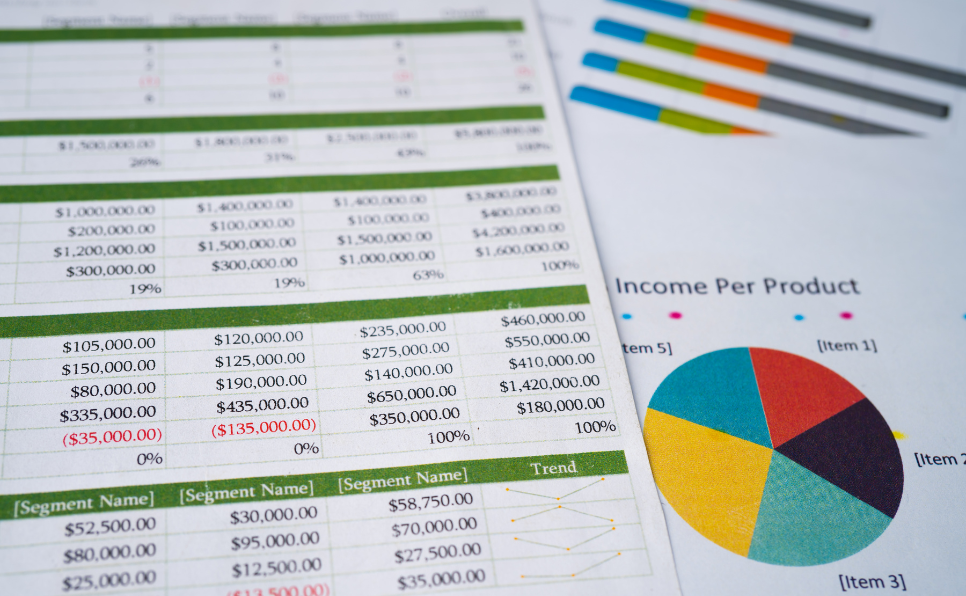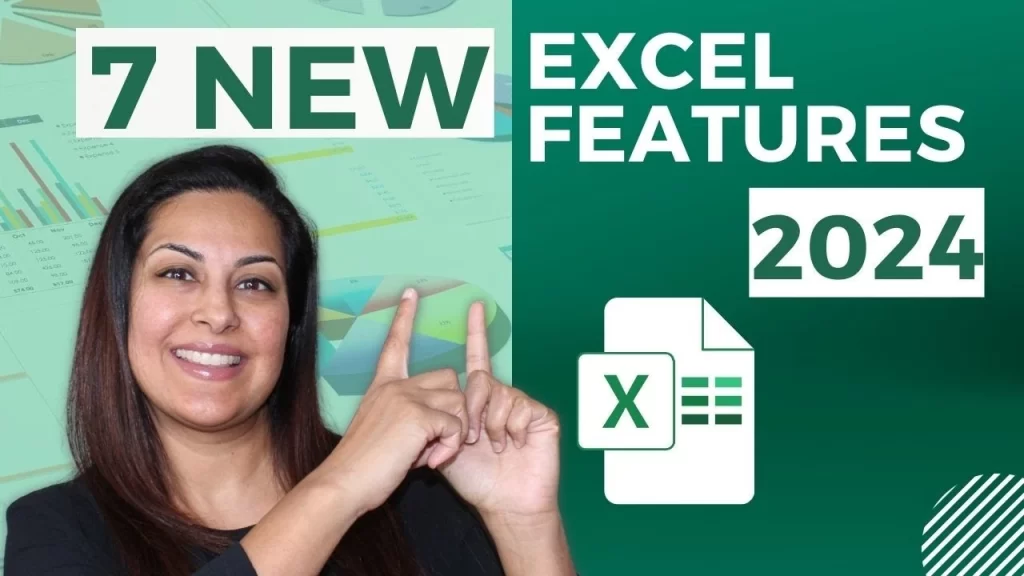Hello everyone, this is Samina Ghori! If you’re like me, dealing with PDF files regularly, you’ll know how crucial it is to have a reliable tool that can handle everything from editing to conversion. Today, we’re diving into Afirstsoft PDF, a powerful software that promises to revolutionize your PDF editing experience. Whether you need to make quick edits, organize your files, or convert documents into different formats, Afirstsoft PDF has got you covered.
Elevate Your PDF Experience with Afirstsoft AI
One of the standout features of Afirstsoft PDF is its intelligent AI capabilities. The AI functions are designed to make your life easier by automating and enhancing various PDF tasks. Imagine being able to edit and manage your PDFs more efficiently without worrying about the formatting going haywire. The AI feature analyzes your documents, ensuring that any changes you make are seamlessly integrated, maintaining the professional look of your files.
Seamlessly Edit Your PDF Files
Editing PDFs has always been a bit of a hassle, but not with Afirstsoft PDF. The software allows you to make changes to text, images, and other elements within your PDF files effortlessly. Whether you’re correcting a typo, updating an image, or adding new content, Afirstsoft PDF ensures that the formatting remains intact. This feature is particularly useful for professionals who need to maintain a polished and professional appearance in their documents.
Annotate and Collaborate with Ease
Collaboration is key in many professional settings, and Afirstsoft PDF’s annotation features make it easier than ever to work with others. You can add comments, highlight important sections, and insert notes directly into your PDF documents. This is perfect for teams working on projects together, as it allows for clear and concise communication within the document itself. No more back-and-forth emails or lost feedback—everything you need is right there in the PDF.
Organize Your PDFs Like a Pro
Keeping your PDF files organized can be a daunting task, especially when dealing with large documents or multiple files. Afirstsoft PDF simplifies this process with its robust organizing features. You can merge multiple PDFs into one, split a large PDF into smaller sections, and rearrange pages as needed. This level of control helps you keep your documents neat and structured, making it easier to find what you need when you need it.
Convert Scanned Documents with OCR
Have you ever needed to edit a scanned document but didn’t know how? Afirstsoft PDF includes a powerful Optical Character Recognition (OCR) feature that converts scanned documents into editable and searchable PDFs. This is a game-changer for anyone who works with physical documents that need to be digitized. With OCR, you can easily transform a scanned page into a fully editable document, saving you time and effort.
Enjoy a Smooth Reading Experience
Reading PDFs should be a pleasant experience, and Afirstsoft PDF ensures just that. The software offers a user-friendly interface that makes navigating through your documents a breeze. Whether you’re reading a lengthy report or a short memo, the smooth scrolling and intuitive controls make it easy to focus on the content without any distractions.
Convert PDFs to Various Formats
Compatibility is crucial when working with different file types, and Afirstsoft PDF excels in this area. You can convert your PDFs to Word, Excel, PowerPoint, and more, ensuring that your documents are accessible and editable in the format you need. This feature is particularly handy for those who need to share documents with colleagues or clients who may use different software.
Create Professional-Quality PDFs
Creating PDFs from scratch or converting other file types into PDFs is a breeze with Afirstsoft PDF. Whether you’re working on reports, forms, or presentations, the software allows you to create high-quality PDFs that look professional and polished. This feature is ideal for anyone who needs to produce documents that make a great impression.
Why Choose Afirstsoft PDF?
Afirstsoft PDF stands out in the crowded field of PDF editors due to its comprehensive range of features and user-friendly interface. It’s designed to provide a seamless and efficient PDF editing experience, making it the perfect tool for anyone looking to enhance their productivity and workflow. Whether you’re a student, a professional, or just someone who deals with PDFs regularly, Afirstsoft PDF offers a solution that meets all your needs.
Conclusion
Afirstsoft PDF is a versatile and powerful tool that can transform the way you work with PDF files. From editing and annotating to organizing and converting, it offers a comprehensive suite of features that cater to all your PDF needs. The intelligent AI, robust OCR capabilities, and user-friendly interface make it a must-have for anyone looking to streamline their PDF workflow.
https://www.youtube.com/watch?v=Xqjv3ypfn6Q
Why You Should Watch This Video…
If you’re interested in revolutionizing your PDF editing experience, be sure to watch my YouTube video, “Revolutionize PDF Editing with Afirstsoft PDF; Easily Organise, Extract, Convert & Summarise.” In the video, I delve deeper into the features of Afirstsoft PDF, demonstrating how to use each one effectively. You’ll get a firsthand look at how this software can enhance your productivity and make working with PDFs a breeze. Don’t miss out—head over to my YouTube channel, Samina Ghori, and check out the video now!
FAQs
Is Afirstsoft PDF free to use?
Afirstsoft PDF offers a free trial with limited features. To access the full range of features, you can upgrade to the premium version.
How do I edit a PDF in Afirstsoft PDF?
Simply open your PDF file in Afirstsoft PDF and use the ‘Edit PDF’ feature to modify text, images, and other elements.
Can I convert scanned documents into editable text?
Yes, with the OCR PDF feature, you can convert scanned documents into editable and searchable text.
How do I merge multiple PDF files?
Use the ‘Organize PDF’ feature to merge, split, or rearrange pages in your PDF documents.
What formats can I convert my PDF to?
You can convert PDFs to Word, Excel, PowerPoint, and other popular formats using the ‘Convert PDF’ feature.