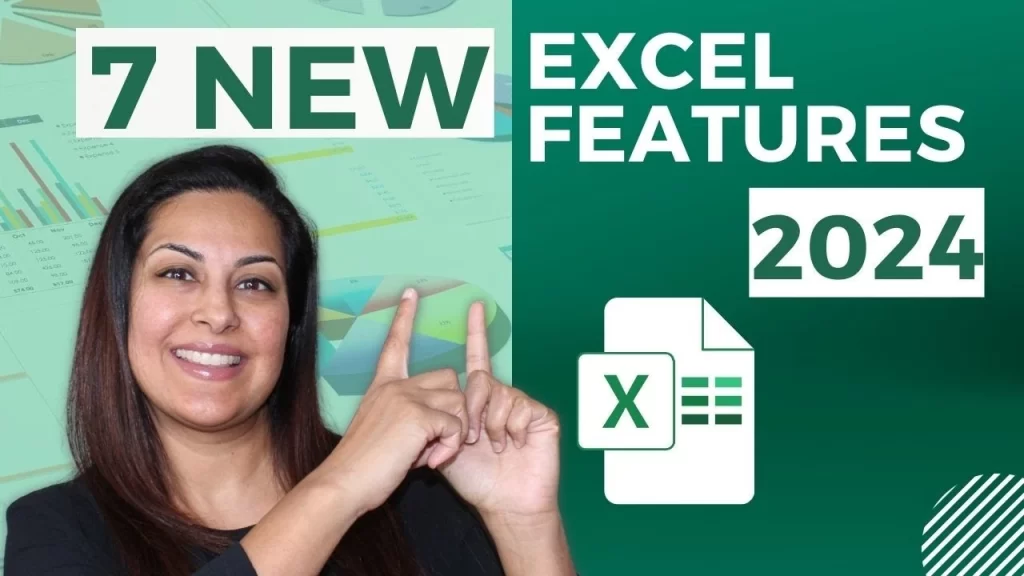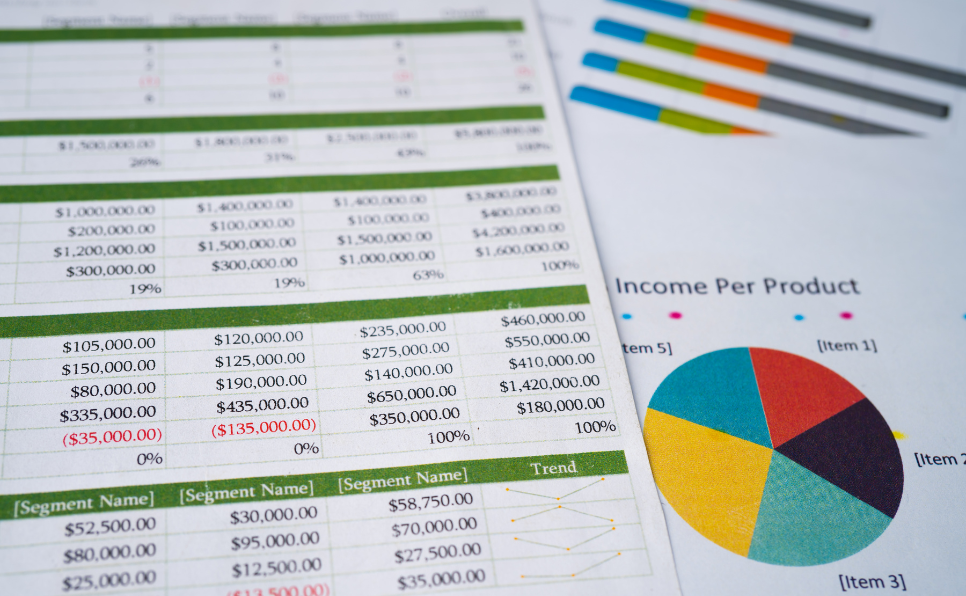Mastering Excel 2025: Unlock the Latest Features to Skyrocket Your Productivity
Microsoft Excel is evolving faster than ever, and with the latest new Excel features 2025, users can drastically improve their workflow and data management. Whether you’re a seasoned analyst or a casual spreadsheet user, tapping into Excel beta channel features can transform how you work. In this article, we dive deep into the top Excel […]
Mastering Excel 2025: Unlock the Latest Features to Skyrocket Your Productivity Read More »